Build in, Ariela support sending video data captured from front or back camera of your Android device.
In order to enable this capability, go to Ariela -> Settings -> MQTT > Sensors and enable front , back camera.

Note: Back / Front camera access requires CAMERA permission. If you do not give that permission to Ariela, this function will not going to work.
Note: Streaming front / back camera will only work in the build-in MQTT client is choose.
SETUP
In order to see setup instructions for front / back camera click on the more info button corresponding of the each camera. If all ok something like this should appear:
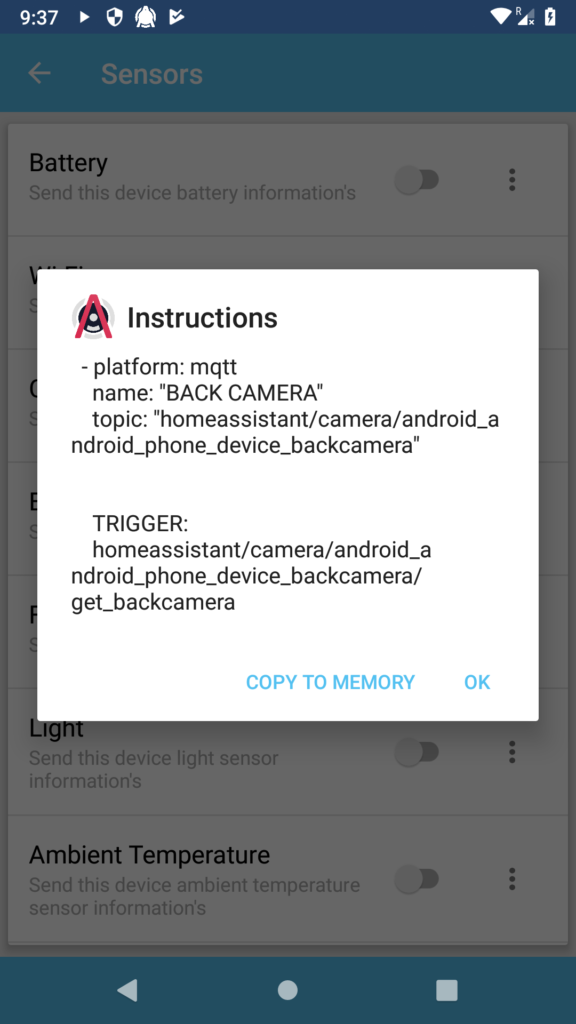
As you can see the instructions also include a trigger topic. MQTT camera from Ariela will not going to stream front / back camera images once enabled until requested. This is due too preventing Android device battery to be drained. In order to request the camera image you will have to use / call service “mqtt.publish” with the topic equal with the trigger value from the instructions.
NOTE: Home Assistant can request front / back camera images from the device even if the device screen is OFF.


